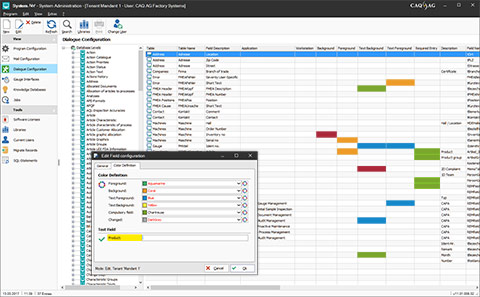 Freely definable appearance of all fields including color and format definition
Freely definable appearance of all fields including color and format definition
Modify module-specific content and interfaces
Using CAQ.Net standard software does not mean that there is no room for individual adjustments. On the contrary, this is precisely where the strengths of our developments lie. Cust.Net allows you to apply individual, in-depth customizations to your CAQ software and precisely change the visual appearance of the software to suit the individual requirements of your workplace setting. The vast variety of functions available in Cust.Net allows us to provide the highest possible degree of individualization via simple, menu-guided standard software customization processes.
In order to even better explain what you can do with Cust.Net, here’s a more complex example: if a user moves the cursor on to a specific field, a tooltip-text should appear in the colour you previously specified and a pre-formulated text should appear. This should be accompanied by a beep-sound. The text should furthermore be displayed in the language that the user specified when logging on to the software.