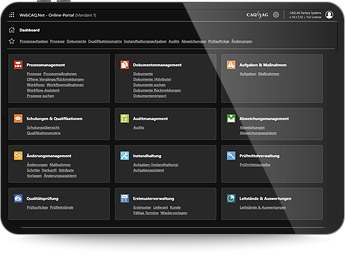 Central dashboard for the cross-modular application of CAQ.Net
Central dashboard for the cross-modular application of CAQ.Net
Connected Data
Clearly structured information is the key to comprehensive and consistent quality management. Being able to see the interconnections between your data at one glance gives you a major advantage when analyzing individual entities. QDrive.Net provides exactly this and allows you to select individual persons, customers, suppliers, articles, machines, attributes, or processes and receive exact, real-time feedback regarding the data of the selected entity.
By covering every aspect of the production process and facilitating the integration of peripheral systems and existing control mechanisms, QDrive.Net can serve the entire production procedure from beginning to end. Using CAQ.Net in conjunction with QDrive.Net means that you can drastically reduce processing times and greatly improve internal processes thanks to next-level data transparency. QDrive.Net ensures that existing knowledge is used as efficiently as possible. Regardless of what area of business you are active in, QDrive.Net will always give you the overview and control that you need to be able to conduct comprehensive, top-level quality management.