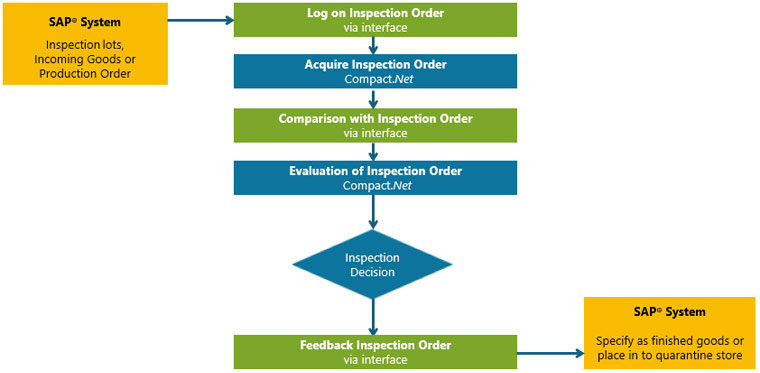Examples of Bi-directional Quality Data Exchange via QM-IDI
General Feedback
In this variant, CAQ.Net reports the usage decision from the order (inspection lot) and the successful inspection result back to your SAP® application. During the feedback, you can also call up and initialize the inventory posting (release/block goods) via RFC.
Detailed Feedback
In addition, you have the option of reporting inspection results from the Compact.Net Quality Inspection Software back to your SAP® system.