Embedded AI - Support Via Integrated AI Assistants
CAQ.Net embedded AI consists of module-specific and cross-modular AI-assistants, which support users throughout the implementation of various tasks. Large language models (e.g. LLMs) are hereby used, whose moderated output is immediately available for further application within the system. AI assistants are realized and implemented in the CAQ.Net software for those scenarios where they most optimally support the user.

Embedded Where it Belongs
With CAQ.Net embedded AI, all generated and moderated content is stored and available in the software exactly where it is needed for further workflows - no copy & paste, no additional browser windows, and no unnecessary transferring from other applications. The assistants are available precisely where the user would complete a task even when using the software in the traditional way without generative AI support.
Until it Suits You
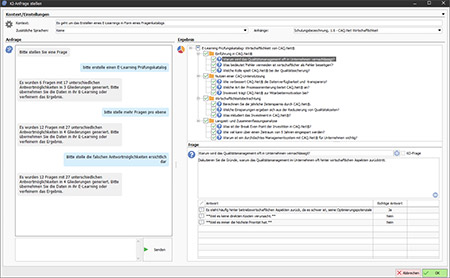 Qualify.Net – AI Assistant
Qualify.Net – AI Assistant
Whether questionnaires in training management, Ishikawa diagrams in complaint management, or audit catalogues in audit management: use AI as intensively as you need in each specific application to achieve your desired result. Use any prompts you wish, refine the answers provided, and only initiate further actions once you are satisfied with the AI-delivered result.
The Choice is Yours
You decide which ChatGPT or DeepL compatible provider you want to connect and use for a given task within the CAQ.Net software. Of course, you also decide at any time whether you want to use the AI functions at all.
When using CAQ.Net embedded AI, it doesnt matter whether you only operate a single module or a comprehensive, company-wide system: CAQ.Net embedded AI and its module-internal functionalities are available in the current release to all CAQ AG customers with a valid maintenance contract at no additional monetary cost - the only thing you need is your own API access to the respective AI provider.
Examples for the Use of the AI Assistant:
- Training Management - Qualify.Net
The AI assistant can take over the task of generating specific exam questions and possible answers for e-learnings from PDF documents and training information. Simply edit the results manually or via the AI chat box and define specific levels of difficulty for the answers.
- Audit Management - QAM.Net
Incorporate audit descriptions, comments, and PDF documents into the creation of audit questionnaires and receive suitable outlines with questions. Here, too, you can make adjustments manually or in dialogue with the AI chat box.
- Complaint Management - REM.Net
When searching for the appropriate causes of errors, the AI assistant can determine the causes based on all associated information - such as article, error type, error location, or deviation complaint. Use checkboxes to select which error causes are to be adopted and the system automatically fills in the Ishikawa diagram.
- Document Management - QBD.Net
In order to, for example, create a procedural instruction on a specific topic, provide the AI assistant with information regarding the document name, content, and scope and let it create the document directly in the software. You can also use the templates, add-ins, and attributes you are familiar with in QBD.Net directly in the document created by the AI assistant.
- Process Management - Process.NetUse the AI assistant to create process workflows for defined topics and adapt them to your needs.

Keep an eye out for our embedded AI Symbol to discover further applications of this technology in our CAQ.Net software solutions.
Also visit our webinar "CAQ.Net and AI in Action" on the 23rd of January 2025 at 4 pm.
Register for the webinar